Siemens S65 review: Just business
Telephony
The phone performance is very similar to the Siemens M65 and CX65. Siemens goes the same way as other producers do and offers the same features - just in a new design. What does this mean? If you don't need Bluetooth and a phone with very attractive design, you can buy e.g. Siemens CX65 and save quite nice amount of money.
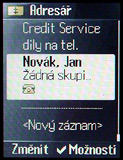
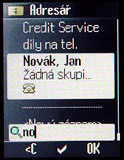

View on the address book • search by initial characters • SIM card directory can be displayed only separately
The sound during a call is excellent: nice bass sound, you won't hear any disturbing tones. It should be a bit louder for I can imagine an environment where volume can be insufficient. The same stands for the loud speaker - sound quality is brilliant, could be just louder. The phone is tri-band, besides the European frequency bands 900/1800 MHz it supports also 1900 MHz band.
By testing previous Siemens 65 series phones I wasn't completely sure whether they will finally feature a voice recorder. Trying to use this function during a call the phones got blocked; they weren't loaded with the final firmware. It's clear with Siemens S65 and also with his relatives: recording during call is not possible, the phone gives you a warning. Similarly the Siemens phones offer neither a voice dialing nor voice functions control.

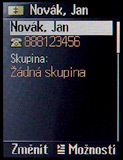

Entering a new contact to the address book • view on a selected contact • you can sort your contacts to many groups
Siemens S65 features an excellent address book. Again you can choose whether you want to use a SIM card or a phone directory, but it's easy to take decision. The phone can contain up to thousand structured records. You can assign following attributes to every person:
- name
- default phone number
- office phone number
- mobile phone number
- 2 × fax
- 2 x email address
- web page address
- nickname
- WV fast messaging nickname
- ICQ number
- AIM nickname
- group of callers
- company
- address : street and number, ZIP code, city, country
- date of birth with a possibility of a reminder
- a picture that appears on the display during a call
It's pretty complete, don't you think? I'll write some words about the group of callers function. There are eight of these groups in the phone, you can rename them and assign them a symbol that is displayed during a call (but if a picture is assigned to the name, the phone displays the symbol just for a while). In the other menu, "on the opposite side of the phone", it is possible to set an individual ringing tone for every group. Then the ringing profiles allow you to filter the groups - to select one to ring and other just to blink.
A concrete ringing tone is not assigned to the ringing profiles. You have to use the common menu for that, but you can select a ringing mode (yes, no, beep), volume for different situations (calls, messages, alarm etc.), vibrations mode from six possible options, turn on the sound of keys, set a display illumination level and also an upper case. Five profiles which can be edited, are prepared right in the phone, and other two you can set from the beginning by yourselve. The last profile is meant for use in an airplane, the phone is switched off, including all set reminders or alarms.


Selection of a ringing profile • setting a selected profile
For the selection of ringing tones you can choose among monophonic (but ear-splitting) sounds in non-standard SRT format and of course you can use also polyphonic MID diles. Siemens S65 offers polyphony with 40 channels. It supports also AMR and WAV formats. It's not possible to use an MP3 file as a ringing tone and Siemens have forgotten also the excellent MMF sounds. Ringing quality is just average: you can hear the sound well but it's short of basses. The vibration is strong but extremely noisy for quiet warnings on calls and messages.
Messages of all sorts
Siemens knows everything: SMS, EMS and MMS messages, it has an integrated email client and also an instant messaging client for sending fast messages. It features also T9 dictionary.


New message menu • SMS writing
All functions are located in the messages menu. To create a new message you choose first what type of message do you want to create - incoming messages are sorted by type in different folders. As with other 65 series models you can select a font size for writing from three sizes; your choice has no impact on reading the incoming messages.



Users can resize the font for message writing
Message writing goes well with Siemens S65, the editor is fast enough, there are no delays in displaying the characters. You can also use the copy/paste function and thanks to the EMS support it's possible to format the text a little. Producers should come to an agreement, under which key the special characters will be. It's a nightmare always to search for space, dash, dot, comma or slash.
Multimedia messages editor also hasn't changed compared to the M65 or CX65 models. MMS messages can contain more pages and can include pictures, video, text, sounds; you can also select a layout of the items on the page. The email client is identical with the one in Siemens CX65. Working with emails is comfortable; it offers complete support of attachments: for sending and for receiving.



MMS message creation • view on a created MMS • sending an e-mail
The phone memory can contain up to 100 text messages, which can be moved to the archive. Archive is limited only by the remaining memory. Multimedia messages and emails are saved to he internal memory.
Reader comments
- Sam
- 30 Mar 2023
- xjH
Legend
- Jack
- 08 Jan 2022
- txn
Nice phone
- Sebastian
- 21 Mar 2019
- arU
Offical Siemens S65 support Sandisk 7-pin RS-MMS card up 256 MB unoffical support 1GB nbiu not DV-RSMMC only 7-pin RS-MMC ONLY Sandisk and work. I have a photos.