Siemens S75 review: Serious competitor
12 icons with better design
When you switch on the phone, it asks you - as usual - whether you are serious in your intention. If you confirm, a stand-by image appears on the display. Hereafter everything - from the battery and signal strength indicators up to the legends of the context keys and the operator's logo - is the same like in other Siemens models. A certain modification is notable in the date and time details, which are no more displayed in the bottom bar, but in the upper part of the screen, below the bar with the state icons. Instead, the bottom bar is occupied by a help link, which provides various types of information: from details about the functions that have been assigned to individual numeric keys to the number of missed events/messages.




Main display with various wallpapers • help link in the bottom bar (key number 5 is a shortcut for the flash function)
All those, who own a Siemens model of the 65 collection, should be prepared for a little surprise, when they enter Siemens S75's menu. Its icons are nicely colored, animated and pretty elegant. What's more, there are not 9, but 12 of them. This extension is explained with the special attention the manufacturer has paid to games, the multimedia files player and - quite surprisingly - the alarm clock. If you do not feel comfortable using the matrix menu, you can choose a view with large font, in which icons are displayed individually, accompanied by a large text legend, and can be scrolled vertically. The second style may come in handy in a car or in case that the sight of the user is not very strong.

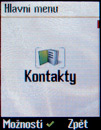
Main menu in a matrix view... • ...and displayed through separate icons
Of course, the user interface can be adjusted. You can change not only the wallpaper on the display, but also the entire color scheme. Siemens S75 offers 5 color schemes. After a certain period of inactivity, which can be set, a huge digital or analog clock appears on the display.


Preinstalled color themes
Generally, the display of the S75 model is identical to those in Siemens CX75 or M75. It is not bad, but to my opinion, a manager phone like this deserves to be equipped with a display of a higher, more luxury class. Its resolution of 132 x 176 pixels looks quite poor, when compared to the competition. On the other hand, its excellent readability under direct sunlight is worth a compliment. Siemens S75 is able to show 262K colors.


Display is perfectly readable under direct sunlight • a huge digital clock, which is easy-to-see without backlighting, appears on the display after a certain time of inactivity
Navigation
Despite of the implied innovations the structure of the interface and the control system of Siemens S75 do not differ that much from previous models. Each key of the numeric keypad can be assigned a phone number or a particular function, which gets open when the relevant key is long-pressed. The function allocated on the right context key in a stand-by mode is possible to customize. Also correct for the up, left and right ways of the control button. The down way of the control button is reserved for access to the phonebook, while the left context key is supposed to serve the "inbox" section. In this section you will find a list of all missed events, calls, newly received messages etc. It is a truly smart solution, as everything is located in the same place.


A list of missed events and newly received messages • calls list
To enter the main menu press the middle part of the control button. To search it - use numbered tags directly or select and confirm each tab separately. The device responds immediately. Those used to searching Siemens menus by vertical moves of the joystick may run into difficulties. Here there are various extended tabs, which require the use of horizontal moves. Besides, the manufacturer has abandoned the system, in which the right way button confirms options and the left way one takes you a step backwards. In Siemens S75 you will need to press the middle of the control button for confirming and use the right context button for a move backwards. If you are used to press the red receiver, you will find yourself straight back in the stand-by mode.
The red button will take you back to the main display from java applications as well. In my case, every time I approached this step, the phone would die out. So I was frequently forced to pull out the battery and restart the device. I am sorry to say that the same problem occurred several times with other applications too. On the other hand, Siemens offers firmware upgrading, which could probably relieve the shortages mentioned above. In any case, the newest firmware in Siemens S75 we are testing is labeled 15.
As usual, Siemens does not provide voice control. Instead, it offers the users the possibility to set together a menu of their own with the functions they used most frequently. Once set, this menu can be customized to be accessed through the right context key.
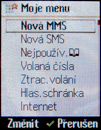

Individual menu with most frequently used functions • menu, which opens when the red button is pressed in a stand-by mode
Reader comments
- h.kie
- 04 Mar 2010
- PAq
to siemens fans, try motorola ve538, siemens os dressed by motorola manufacture by benq siemens, we can use theme for siemens sxg75, benqsiemens E71,EF91 etc and it works, ihave try it, i have siemens m75 i buy motorola ve538 because siemens os and 3...
- Stupid
- 25 Sep 2009
- vN0
I'm using a first generation s75 with FW 47 but it still hang alot and a bit slow... However, I like the OS. It's a lot useful compare to the latest Sybian OS.. Music playback with headset rocks... Will Siemens make a comeback in 2010?
- avijit paul
- 17 Nov 2006
- Ff4
what ever may be Siemens is a very good example of engineering. But due to bad fate and bad timing it was not market as expected.Siemens offer first mp3 player with mobile phone when no one can imagin that.Some one feel it's hard to operate but it's ...