Siemens S75 review: Serious competitor
Useful tabs
Let me now make some observations on phone calls. First of all, let's fill up the phonebook with contact names. For whom prefers to avoid delays implied by manual entering, they can download the latest version of Mobile Phone Manager - service software available on the CD that is delivered with the phone. This software enables synchronization with Outlook in a PC.
Apparently, the capacity of the phonebook depends on nothing else, but the size of the currently available memory space. The status indicator reports that the phonebook can still fit in more than 500 names, without giving any particular limit. The phonebook of Siemens S75 has undergone one significant change in comparison to the models of the 65 series - it's made of 5 tabs, which are open through the horizontal ways of the control key. The first one gathers all contacts, which have been saved in the phone. The second includes groups, the third shows a list with all active users logged into instant messaging, the forth shows the list of contacts on the SIM card, and in the fifth one a list of most frequently used contacts is automatically created.

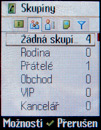

Phonebook - all contacts are located in the first tab • groups tab • there are no numbers saved on the SIM card
Tabs are also used when entries are viewed or edited. In the first one you will find general information like name, phone number, picture. In the second one there are private contact details (phone numbers, email address, street address...). The third one includes company contacts, the forth one is reserved for additional private details (group, notes, birth date...), and the last one features the so called "Online status" (ID users for instant messaging and push to talk). In result, each name can be assigned up to 43 fields.


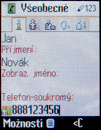

Contact view • editing entries
Callers can be differentiated by a particular ringtone, a picture or even by a video record. Regrettably, the caller's picture or video do not appear in a full-screen mode, but in a tiny thumbnail. Besides, videos are only run once, which is a pity. Each group can be assigned a special picture and ringtone as well.


Ringing can be accompanied by a picture • or a video
The phonebook is very well organized. Names are searched through gradual writing of their initial letters.
Phone jukebox
Ringtones offer a surprisingly extensive customization options. Both each group and each contact name can be assigned with a ringing melody of their own. What's more, the correspondent melody is played both when a call and a message come in. Apart from polyphonic melodies, you can also use MP3 files. If you want to apply a longer MP3 file as a message alert, you may want to define the number of the seconds from the file that should be played. Alerts in the calendar and the alarm clock can also be set to use a music file.
Special attention has been paid to vibration. The phone offers 6 types of vibration. The trick in Siemens S75 is that you can set up a different vibration for messages and calls. This way, for example, the phone may vibrate when calls come in, but remain quiet, when a message is received.
Ringtones can be changed instantly with the available profiles. To silence the entire device you need to long-press the asterisk. Ringtones can be modified any time using the buttons on the right side of the phone. When you press those buttons, ringing melodies are played in the volume mode that is currently set. Unfortunately, the same happens - even if illogical - when silent mode is activated.

Profiles menu
Ringtones are never played in full volume straight away, but are introduced with a quiet start of approximately three seconds. Ringing can also be set up to gradually increase its intensity. A real surprise for me was the sound performed by Siemens S75, which is rich, with sonorous high frequencies and good bass elements, and it no more gives cheap impression, as it used to be in former Siemens models. Sound volume is more than good.
I praise Siemens for the high quality of the sound playback during phone calls. Certain minor resonances can be overheard when the loud handsfree is setup at maximum volume.
Decent music phone
The high quality of the sound performance is particularly important for music fans. We recommend that you listen to music files through the earphones delivered together with the phone, which are of the plug-in type. There is a microphone and a button on the supplying cable, through which calls are accepted or ended. In general, the sound produced by the earphones is not bad, but its bass elements could have been a little bit more intensive. Siemens S75 music player lacks equalizer.



Earphones, delivered with the phone, play well
The volume is controlled through the buttons located on the right side of the phone. On the left side there is a pause/play music button (if you use this button to stop playing, a second press on it gets you back to playing from the moment, at which the playback was interrupted). All these buttons are inactive if the keypad is locked.
The main keypad also features a music button, which provides direct access to music files stored in the gallery with multimedia files. The exact title of the gallery is "Media Player". It has four tabs - the first includes music files, the second one - playlists, the third one is reserved for pictures, and the forth one - for videos. When you enter Media Player, the phone checks out memory space and updates the list of all available multimedia files.
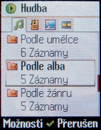


List with music files in Media Player - music is ordered by both artist's name and album's title
Music files are ordered according to the information provided in ID3 tags by artist's name, album's title and genre. All music files, including those without complete ID3 tag, are kept in a folder called "All". When you select an artist, the player offers you a list with their albums followed by a list of the contents of those albums. To start playing, simply select a file. Use Right/Left way of the Control button to fast-forward and the Up/Down ways, if you want to switch to the previous/next file.



More fields - music files list • videos • pictures
There are five playing modes in the phone: 1. All files from a certain album are played. 2. One particular music file is played. 3. One file is played repeatedly. 4. A whole album or playlist is played repeatedly or randomly. 5. Several seconds from each music file are played only. Of course, there is no obstacle for creating playlists of your own. As you can see, Siemens S75 can fully substitute any MP3 player. What I miss here is a port that would let me plug in a standard pair of earphones using a 3.5mm jack. By the way, this draws back Siemens S75 against its competitors.
Reader comments
- h.kie
- 04 Mar 2010
- PAq
to siemens fans, try motorola ve538, siemens os dressed by motorola manufacture by benq siemens, we can use theme for siemens sxg75, benqsiemens E71,EF91 etc and it works, ihave try it, i have siemens m75 i buy motorola ve538 because siemens os and 3...
- Stupid
- 25 Sep 2009
- vN0
I'm using a first generation s75 with FW 47 but it still hang alot and a bit slow... However, I like the OS. It's a lot useful compare to the latest Sybian OS.. Music playback with headset rocks... Will Siemens make a comeback in 2010?
- avijit paul
- 17 Nov 2006
- Ff4
what ever may be Siemens is a very good example of engineering. But due to bad fate and bad timing it was not market as expected.Siemens offer first mp3 player with mobile phone when no one can imagin that.Some one feel it's hard to operate but it's ...