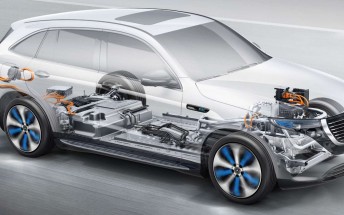Flashback: iOS 4 adds multitasking, FaceTime and other important features

Flashback articles often focus on hardware features. For example, in the iPhone 4 story we talked about the new Retina Display, the upgraded camera, the glass and metal sandwich build and so on. But software can be just as important as hardware, if not more so.
The iPhone 4 launched with iOS 4, which introduced FaceTime video calling paired with Apple's first front-facing camera. However, the iOS 4 launch meant a lot to owners of older iPhones too, since it made their devices much better. In fact, iOS 4 may be one of the most important releases for the platform.

First, we have to address the name. The original software was called iPhone OS since that's all it was. However, months after the original iPhone, Apple launched the iPod. Then in 2010 came the iPad. So the software was renamed to iOS to cover all the iDevices it powered (Apple rolled that back a few years ago and now we have iPadOS, tvOS, etc.).
Second, the introduction of multitasking was the biggest change to the platform since iPhone OS brought the app store. Admittedly, the way iOS 4 did it wasn't true multitasking. When you switch away from an app, its execution would pause. The app's state would be saved so that it can be restored when you came back to it, however, the app couldn't do anything in the background.
There were exceptions - some apps were allowed to do some tasks. For example, iPod (the native music player app) and Pandora could continue playing even when minimized. Other permitted background activities included Internet telephony and satellite navigation.




Multitasking interface • Killing some apps • iPod controls • portrait orientation lock/unlock
This offered a fairly convincing facsimile of true multitasking - many apps just sit idle while waiting for user input, which wouldn't come if the app isn't on the screen, so it might as well be paused. However, apps like Navigon's MobileNavigator could continue giving driving directions even if the app isn't active, e.g. because you received a phone call.
Multitasking was available on the then new iPhone 4, the most powerful Apple phone yet with its 1.0GHz Cortex-A8 CPU (ARMv7) and 512MB of RAM. It was also enabled on the older iPhone 3GS (600MHz A8, 256MB of RAM), but not on older models since they used had ARMv6 CPUs and just 128MB of RAM.
Apple's fast growing App Store already had several hits that entered pop culture. Remember Angry Birds, Doodle Jump, Fruit Ninja, Cut the Rope and others? But where to put all those apps? Older iOS versions limited users to 180 shortcuts on the screen.
The solution was obvious - folders. This raised the limit to 2,160 apps. The number of items on the homescreen remained the same, 180, but each folder could house up to 12 icons (no sub-folders, though). Newly created folders would auto-magically get a name based on the apps you put in them (you could manually change the name later).




A homescreen folder • opening a folder • editing a folder
Another new feature in the "wait, it couldn't do that before?" category is wallpapers. Yes, wallpapers. There were 27 pre-installed wallpapers to choose from, you could also use your own image, or Retina Display as Apple called it. The lock screen and homescreen could have separate images too. Sorry, iPhone 3G owners, your phone is too slow and wallpapers make the scrolling animation too choppy - no wallpapers for you.




Wallpapers! • Picking an image for the lock screen or homescreen • Custom images
But iOS 4 wasn't influential because of wallpapers. All iPhones until 4 had the same basic display configuration - 3.5" with 320 x 480 px resolution. The iPhone 4 quadrupled the pixels to 640 x 960 px, making for a much sharper image. The aspect ratio remained at 3:2, but this laid the groundwork for diversifying and improving the displays on Apple devices (the iPhone 5 would bring a taller 16:9 screen in 2012).

We also mentioned FaceTime. It was sold on the App Store as a $0.99 app - Apple wanted to offer it for free, but ran into some legal hurdles. Initially it worked only over Wi-Fi, but operation over 3G was enabled a year later. FaceTime was joined by iMessage in 2011 - the two Apple-exclusive communication channels are two of the tallest walls in its walled garden (the "green bubble" is a stigma).

iOS 4 also improved search. Spotlight could now launch a web search (using your chosen search engine or Wikipedia), also you could pick between Google, Yahoo! and Bing as your default engine.


Spotlight could send web searches to Safari • Choosing a default search engine
Apple now has the reputation as one of the most privacy-conscious companies out there. iOS 4 was a step towards that reputation as it introduced user controls to allow/ban location services for individual apps.

Which apps should be allowed to track your location?
iOS 4 also went a long way towards making the iPad the productivity tool that Steve Jobs wanted it to be. It introduced Bluetooth keyboard support with a few different layouts. It wasn't long before keyboard cases for the iPad appeared on the market.

Setting the layout for a Bluetooth keyboard
If you want to learn more about iOS 4 from the perspective of 2010, check out our contemporary review (conducted on an iPhone 3GS).
Related
Reader comments
- Anonymous
- 25 Apr 2022
- 6wN
Android is miles better. Let me grab my pop corn. Now fight me back:-)
- EePee
- 25 Apr 2022
- Fv1
If i may add. Capacitive touchscreens were made by LG and first appeared on an LG device. And in my humble OPINION, the iPhone 4 was the worst one. It was my first apple experience and i absolutely despised every second i spent with it. It was laggy,...








 Samsung
Samsung Xiaomi
Xiaomi Samsung
Samsung Sony
Sony Xiaomi
Xiaomi